安装集群环境
|
|
下载
使用 wget命令下载,我本地路径是/data
下载地址为 http://download.redis.io/releases/redis-3.2.9.tar.gz
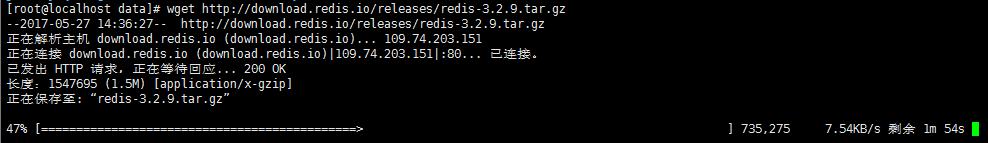
安装redis
解压
|
|
安装
|
|
集群配置
创建redis-cluster
|
|
创建节点目录
|
|
修改配置文件redis.conf
从解压的原文件中复制 redis.conf并做修改
修改配置文件redis.conf中的下面选项
修改完redis.conf配置文件中的这些配置项之后把这个配置文件分别拷贝到7000/7001/7002目录下面
注意:拷贝完成之后要修改7000/7001/7002目录下面redis.conf文件中的port参数,分别改为对应的文件夹的名称
启动redis实例
为了方便,这里使用脚本
startall内容如下:
启动
查看redis实例运行
|
|
创建集群
|
|
如果你使用 ./redis-trib.rb create –replicas 1 127.0.0.1:7000 …
报如下错误,去掉 –replicas 1 ,或者建多几个节点,至少6个!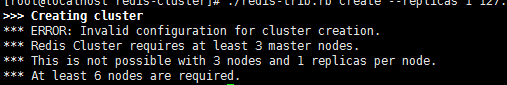
集群测试
|
|
使用quit退出集群
测试,打开两个终端A和B
A终端:连上7000端口,设置test的值
B终端:连上7002端口,查看test的值
成功在7002上查看到7000上设置test的值。


